Source: ThePaintBallGuy
You can watch the Full Video of This DIY which is 23 Minutes at JMLPictures.com.
Below Is Another Audi A4 (1996-2001) 1.8T Timing Belt Tutorial (Including Water Pump and Thermostat)
Source: AudiForums.com
What follows is the AudiForums.com Timing Belt DIY. Follow these instructions at your own risk. I am not responsible for any damage you do to yourself or your vehicle!
The following parts should be replaced:
- 1 gallon of new coolant
- Thermostat and O-ring
- Water pump impeller and gasket
- Timing Belt “Full” kit that includes belts (Got mine at www.PureMS.com)
The following tools will be needed
- Socketed Torx T30, T45
- 5mm, 6mm, 8mm hex wrenches
- 10mm, 13mm, 14mm, 19mm sockets and ratchet
- Breaker bar
- Basic screwdriver set
- Metric wrench set
- Vice grips or locking pliers
- Buckets for coolant and washer fluid
Let get going!
1. Put your car on front ramps.
2. Disconnect the battery
3. Grab a beer or some other beverage.
4. Remove the belly pan. Holding it on should be six ½-turn screws, and two screws in the wheel liner (one in each wheel well).

1. Remove the lower bumper grills. Lever the small tabs on the center side of the grills to pull them out. They may be loose enough to simply pull straight out.
2. On the underside of the bumper (in each empty grill space) there will be a long 6mm hex bolt (as seen in the picture) that must be removed.

3. Remove the bumper. Do this by grabbing the bumper at the top near the wheel well. Push in on the top of the side, then push downward. Once you feel some movement, while still pushing downward, pull outward. Basically you are unhooking the top bumper claws seen in the pictures below.


4. The bumper may fall to the floor, so be careful to catch it.
5. Before pulling the bumper away from the car you must disconnect:
a. Fog light wiring

b. Headlight washer line: On the drivers side the line is connect with a slide clip – a mini clip that slides over the hose connector to keep it from separating. DO NOT LOSE THIS CLIP! The washer fluid will drain out, so have a bucket handy.
6. Draining the coolant. Locate the valve on the driver side under the headlight. Either connect a hose to the nipple on the side of the valve, or put a bucket under the drain. Use a screwdriver to open the valve. You can open it all the way and pull it out if want to drain the coolant faster (that tends to be messy).

7. Disconnect the radiator hoses. The top and bottom hoses are attached with a clip mechanism. Stick a flat head screwdriver in this hole and twist to raise the clip – it should stay raised. Now pull the hose out (pull HARD). There is also a sensor above the lower hose that must be disconnected.
8. Remove the air deflectors to each side of the condenser. The screws are behind the deflectors at the blue circles. Put screws back into the holes so they are not lost (seen in bottom pictures)


9. Remove power steering cooler.
a. Disconnect the exterior temp sensor with the wire lead from its bracket.

b. Remove the two 10mm bolts holding the cooler loop to the condenser.

10. Remove the A/C condenser. Remove the four 10mm bolts (2 per side) that fasten the condenser to the service carriage. Do not lose the rubber mounting shock absorbers. I refastened the mounting plates back to the service carriage so I did not lose them.

11. Disconnect the A/C condenser sensor. It is on the passenger side.

12. Pull the condenser outward and then up to release it from the service carriage. Swing it to the passenger side, being careful not to strain the A/C lines. Lay it on the floor, out of the way.
13. OPTIONAL: You do not need to remove the radiator. But if you wish to do so (for a flush, etc) this is how you do it. Otherwise skip to step 18.
a. Removing the radiator involves releasing the two plastic pins on the top. Use a mini screwdriver to push the inner tab forward.

b. Lever the pin upward gently.

c. The pin should pull all the way to the extruded position. This will allow the radiator to hinge outward, pivoting on the bottom. Now pull up and it should come free.

14. Remove Service Carriage:
a. Remove the bumper posts. The driver side has three (T45) and one smaller nut that must be removed, while the passenger side has four (T45).

b. Disconnect each headlight harness (this is the one piece headlight design – 2 piece headlights will have parking light bulbs hanging freely.)

c. Remove top service bolts. Above each headlight there are two bolts (T30) holding the carriage to the chassis. In the picture below they are already removed.

d. Remove side service bolts. There is a bolt (T30) on each side of the carriage, just under the headlight.

e. Slowly pull away the service carriage – there will still be wires and hoses connected so be gentle. Unclip the wires routed around the fans, unclip any connections that you need to like the horns, etc, (make note of them on paper!). Now swing it to the driver side and lay it on the floor. If it will not swing down far enough you may have to prop it up in the standing position somehow.

15. Timing belt removal.
a. Remove timing belt cover. There should be two clips that need to be released; one left and one right.


b. Remove viscous fan: The fan is held in place by four 5mm hex bolts – you may need someone to hold the fan while you remove the bolts.

c. Remove the A/C compressor belt by loosening the two 6mm hex bolts on the tensioner.

d. To remove the serpentine belt, use a crescent wrench or locking pliers to lever the tensioner clockwise to loosen. Hold while you remove the belt.

e. Remove the dampner pulley: To remove the four 6mm hex bolts, you first need to secure the pulley with a 19mm 12pt socket and breaker and hold it. Have a friend hold it while you remove the bolts, or do it yourself somehow (I managed to).

f. Remove the timing belt cover: There are three bolts and one nut holding the cover in place.
6mm bolt:

10mm bolt:

5mm bolt:

The final nut for the timing belt cover is behind the serpentine tensioner. Remove the tensioner (three 13mm bolts) so you can get at the nut.
g. VERY IMPORTANT!!! Slowly turn the engine clockwise by hand (using the 19mm lower crank bolt – at the location of the dampner pulley you removed) until the two timing marks (one on the upper cam sprocket, the other on the edge of the valve cover) are aligned. These marks must ALWAYS remain in this position while the belt is removed. NEVER use the top cam to turn the engine. Turn at the crank only when the timing belt is installed!

Make your own mark on the lower cam so you can verify it has not moved. The cams should not move easily on their own, but you must have these marks to remember where the exact settings were in case something does move.

h. Remove the old tensioner and pulley. First remove 13mm the bolt holding the guide pulley which is attached to the tensioner body – save this pulley:

i. Remove the two 10mm bolts holding the tensioner to the block. If you are removing an old pulley style there will be a stud that remains in the block (17mm). Remove this and discard.

j. Remove the 10mm nut holding the main pulley.

k. The front of the car should now look like this:

16. OPTIONAL: Replacing water pump and the thermostat. You should do this, since the water pump is run by the timing belt, and a failure of the pump will cause the belt to fail.
a. Jam a screwdriver through the power steering pulley (poke around – there is a perfect spot for it to jam up) to hold it still as you remove the three hex bolts on the water pump pulley (directly to the left of the P/S pulley).

b. Make note of how this pulley is sandwiched together from two convex plates.

c. Now you must perform a similar action to remove the oil pump pulley. Jam the screwdriver so that you can remove the center bolt. This is just the oil pump, so don’t worry if you spin it by accident.

d. Drain the water pump by removing the drain plug on the water pump housing – there will still be coolant in here, so get a bucket ready.

e. Now remove the two 10mm bolts that hold the black thermostat housing. You can make them out is this fairly blurry image…One is partially hidden by the bracket in the foreground. If this bracket is in the way you can remove it – just remember to put it back. More coolant will drain from this area. The thermostat can now be replaced – REMEMBER the orientation of the thermostat when you remove it – many people put it back backwards. The spring section is housed inside the water pump – and the gasket goes between the thermostat and the hose.

Old thermostat removed…

New thermostat in place…

f. Reattach the hose to the water pump housing. Reinstall that bracket if you removed it.
g. Remove all the 10mm bolts holding the water pump impeller to the housing.

h. The pump should fall out of the housing. Remove the old gasket and clean the mating surface.

i. Install the new gasket, and install the new pump, carful to install the water pump bolts in an alternating fashion – much like the star pattern when you install wheels. Do not “hard tighten” any bolt until all bolts are in and already “easy tight”. Also reinstall the drain plug if you have not already.

j. Once the water pump is installed, reinstall the oil pump pulley (large toothed pulley) you removed in step 20.(c).
k. Install a new power steering belt over the P/S pulley (right of the water pump) and form the convex plates around the new belt and install onto the water pump. It should now be back to the way it looks in step 20.(a). This new belt should be tight once installed correctly.
17. Timing belt install
a. Attach the guide pulley to the tensioner – only hand tight – you will need it loose to get the new belt on. Install the new tensioner to the block with the provided bolts (DO NOT PULL TENSIONER PIN UNTIL INSTRUCTED).

b. Installing the main pulley: Separate the brass pressure plate from the pulley. Install the pulley to the block – the center bolt requires a 14mm socket. The washer goes between the pulley and the block. Loosely install the new belt.

c. To install the pressure plate onto the pulley, you need to move the pulley clockwise against the belt with an 8mm hex key wrench. Install the pressure plate and slowly release pressure on the pulley so that it rests on the tensioner piston. Make sure all bolts you have touched are tight, including the guide pulley on the tensioner. The new tensioner system has been installed

d. Before we pull the tensioner pin, make sure the belt is not slack anywhere except by the tensioner pulley (and even there not very much). When you are satisfied that your install looks like the picture below, PULL THE PIN!

e. Now double check that all the cam marks match up. Using the lower cam, crank the engine one full revolution to get back to where the marks match up once again. If both marks (upper cam and lower cam) match up at the same time all is well.
A Job well done! Now reinstall everything in reverse order starting with step 15.(f).
Working backwards…
1. Install lower timing belt cover
2. Install serpentine tensioner
3. Install dampner pulley
4. Install NEW serpentine belt
5. Install NEW A/C compressor belt (tighten tensioner so that there is no slack – it should be taught)
6. Install viscous fan
7. Install upper timing belt cover
8. Install Service Carriage (4 top bolts, 2 side bolts)
9. Install bumper posts
10. Reconnect headlight harness and any other plugs that were disconnected (horn, etc).
11. Install the radiator (if you removed it).
12. Install condenser and connect condenser plug.
13. Install cooler loop and exterior temp sensor plug.
14. Install rubber air deflectors on side of condenser.
15. Reconnect radiator hoses.
16. Reconnect sensor above lower radiator hose.
17. Install bumper
a. Reconnect fog lights if applicable
b. Reconnect headlight washer hose – remember that clip I told you not to lose??
c. Push bumper onto bumper posts and slide all the way back. Now use reverse procedure to install bumper onto side claws. For each side, push in, pull up, pull out to hook.
18. Install bumper bolts
19. Insert bumper grills.
20. Install the belly pan
21. Reconnect battery
22. Add NEW COOLANT to the car (remember to open the breather hose when adding new coolant)
23. Finish that beer you forgot about
24. Start car to make sure there is nothing wrong. Back off of ramps.
25. Enjoy the $750-$1200 you just saved yourself.
Cheers
Brrman

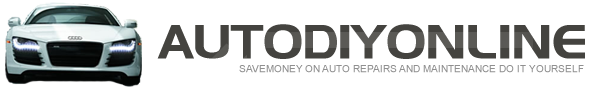
 Posted in
Posted in  Tags:
Tags: