Remove the Front Brake Calipers on First Generation (2004-2009) Mazda Mazda3’s
Works For:
2004, 2005, 2006, 2007, 2008, 2009 Mazda Mazda3 Models
Source: Mazda3Forums
I recently had a problem with my front brakes. I had to take them apart, and in the process, i took a bunch of crappy pictures with my phone. I did this to show all the new people how to change their own brakes so they don’t get ripped off having someone else do them.
If thinks of something i might have overlooked, tell me, and i’ll change it.
and without further ado, here is the how-to:
TOOLS NEEDED:
2 flat head screwdrivers
7mm allen head socket
17mm socket
21mm socket
socket wrench
torque wrench
brake cleaner
caliper slide pin lube
common sense
STEP 1: jack up car, remove wheel with 21mm socket. this is pretty self explanatory. if you need help with this step, go pay to have this job done.
STEP 2: turn wheel towards the side which you are working on. this makes it easier to get at the bolts towards the inside of the car.
STEP 3: locate the anti-vibration spring. use 1 screwdriver, and wedge it in between the spring and the metal clip that is attached to the pad. see picture.

there is a little tab in there holding the spring in. the goal is to use screwdriver to pry that tab out of it’s little hole.
success? great. now grab your other screwdriver, and position it like in this picture, under one of the arms of the spring:

at this point, i am ready to pop out the spring. now when you pop this spring out, it comes out FAST. the first time i did this, it flew out 10 feet. i suggest using a scrap hoodie or something, and drape it over the brake assembly. that way, when you pop the spring out, it hits the hoodie and does not go flying. if you are not going to use the hoodie, than wear eye protection and make sure your girlfriends car is not in range of said spring. if it is, also wear ear protection. trust me.
STEP 4. locate 2 rubber “nipples” on back side of caliper. they are at the top and bottom, and in this picture, circled in green.

pop off the little dust caps that cover them. these little guys:

STEP 5: grab that 7mm allen head socket and wrench. unscrew the bolt that is in there. these are your caliper slide pins. you do not really have to remove them, but i suggest you do, so you can clean them and their rubber hole, and apply new lube. your brakes will thank you for this.
at this point, you will be able to slide the caliper off, and pop out brake pads.
***BE CAREFUL, you don’t want to put any stress on that flexible brake line. NEVER twist the brake line. NEVER let the brake line take the weight of the caliper (dangle caliper by brake line). It may not look like it broke, but it prolly did. the worst time to find out is when you have to slam on the brakes and the pedal goes to the floor.
you can either slide the caliper back on to hold it there, or use string and tie it to the strut to hold it while you are working. ***
now you have to push the brake piston back in. this can be done 2 ways, depending on how careful you are, or how much you care about scratching your rotors. you should loosen the cap on the top of the fluid reservoir. personally, i’m careful, so i use a screwdriver, and wedge it between the inner pad and rotor, and pry the piston back in, while the caliper is still on the rotor. care should be taken not to to damage to the rotor. the other way is to grab a big c-clamp, and use that to push the piston back in. care should be taken so you are not putting pressure on any brake fittings, just the backside of the caliper. they make special tools to do this, but with care, the above method works just as well.
got the piston pushed back in? great! now clean the brake reservoir cap and screw it back on tight. on to installing new pads:
STEP 6: grab new pads. some people put that brake pad lube on the back side of the pads, to stop brake squeal. i do. you can get the lube at the counter at autozone. now push the pads back into the caliper, making sure you put the right pad in the right spot. they should clip right in.
STEP 7: slide the caliper back on. i forgot to note, that while the caliper is off, the rotor may come loose. this makes it a bi*@# to line the pins back up to screw in. you should use 2 lug nuts and screw them on to hold the rotor in place:

grab that 7mm allen socket again. line the pins up, and screw them in. torque them to 19-22 ft\lbs. make sure the pins have lube on them. After the pins are torqued down, put the dust caps back on the rubber thing.
STEP 8: put that spring back on. i put one of the arms in its spot, and used one thumb to hold it there, and used my other thumb to push the other arm back in. watch out, if you mess this up, you’ll hurt your thumb. i halfway ripped my nail off the first time. one you have the spring in place, tap on it to get the tab to fall back in its little hole. make sure you do this, you don’t want this spring popping off while driving.
STEP 9: use brake cleaner and clean up and crap you may have gotten on the rotor. lube on rotor is a big no-no.
STEP 10: straighten wheel, install wheel, torque lug nuts to about 76 ft\lbs.
STEP 11: take the car out for a low speed test drive. pump the brakes, make sure the pads don’t drag and that they actually work.
SUCCESS!
if you wanted to go further, and remove the rotor, you can bust out your 17mm socket and wrench. remove these 2 bolts circled in red.

this will allow the caliper mounting support to come off. with this off, the rotor will come right off. while you do this, there will be nothing supporting the caliper. i recommend using string and tying it to the strut to remove stress off the brake line. or, you can simply remove the line. if you remove the line your going to have to bleed the brakes tho…
when you slide rotor back on and put the caliper mounting support back on, torque the 17mm bolts to 75-83 ft\lbs. then proceed with installing the caliper.
there are a lot of things i did not include in here, but i wanted to make it as easy as possible for noobs. feel free to post your tips and suggestion for changes.
this concludes this HOW-TO.

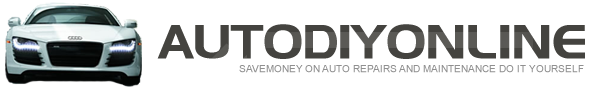
 Posted in
Posted in  Tags:
Tags: