Rear Brake Rotor and Pad DIY for a 2009 to Present Ford Flex
Works For:
2009, 2010 Ford Flex Models
Source: InsideLine
Here’s what it looked like before work started. The white arrow indicates the solid rear rotor. Yellow indicates the steel backing plates of the pads. The single green arrow shows the friction material that remains on the outer pad. The absent green arrow on the other side is our decimated inner pad, too thin to make out.
Like the front, the lower slider bolt is the first thing that comes out. A 13mm socket does the trick.
Once again, the caliper body easily pivots on the upper slider, which we left untouched in the last step. There’s a little more resistance because of the parking brake cable, which we also left attached.
But this one won’t pivot over center and stay put by itself, so it has to be held up with our free hand for the next couple of steps.
With the caliper body out of the way, the pads come easily out of their grooves with a little wiggling.
Close the caliper once more and loosely reinstall the lower slider bolt. (Sorry for the focus fail, but it’s my only shot!)
It’s time to remove the entire caliper so we can get at the rotor. These two bolts have to come out. A 15mm socket and a breaking bar does the trick.
With the two mounting bolts out, the caliper comes off easily. We don’t have to hang it from tie wraps like we did in front because the attached parking brake cable acts like a leash and steadies it while it sits on the lower control arm. Gravity is working with us in this case.
A single T-40 Torx-head bolt is the only thing holding the old rotor in place. Like the front, our T-40 bit is a snug fit — the bolt head seems like a T-39, which doesn’t actually exist. A rubber mallet settles this dispute and rams the bit into the bolt head. A 3/8-drive ratchet does the rest.
Bolt out, rotor off. Done and done.
Now we can see the scored inner face of the rotor. Can it be turned? Maybe, but as I said last time, I like to spend some of the money I save by doing it myself on new parts. The grooves are deeper than they look here, and the front isn’t exactly smooth either. I’d lose 2 or 3mm by turning this one. The minimum recommended thickness for this part is 10 mm.
The new rotor looks like it’s wrapped in simple brown paper, but it’s not. Cortec makes a treated paper that acts like those little desiccant packets that come with cameras. It doesn’t work quite the same way, though. Instead of absorbing moisture directly, this paper emits vapors that attract a thin molecular layer of protective ions to the metal surface within.
We often hear about auto factories trying to “go green” all the time. This effort extends to the parts that come from outside suppliers for final assembly. This product prevents rust without the need for an oil-based rust inhibitor or the brake-clean solvent needed to wash it off later. The part can go straight onto the vehicle.
All of this applies equally to DIY and service mechanics, too. There’s no need to spray chemicals around and make more oily shop rags. Bolt it on and go. This greener anti-rust strategy is by no means universal, but it is gaining ground. Sometimes brown paper isn’t just brown paper.
The dark hue of our new rotor is most likely a sign of an iron phosphate coating, a complimentary rust-inhibiting treatment. Between this and the treated paper, our new rotor was oil-free and completely dry. There’s no need to spray and inhale brake-clean solvent fumes with this one.
This new rotor has a place for that Torx retaining bolt, so we’ll reinstall it. This step is optional, but we tend to hate having extra parts laying around.
The front rotors we installed in our last episode didn’t have this hole, primarily because we bought the less-expensive of two Ford Motorcraft options, saving $40 per front rotor in the process. The absence of the hole was one reason why it was cheaper. The fact that it was made in China was another.
There are two replacement rotor choices in the rear, too, but for some odd reason they’re both priced at $83.30 each. With no savings to be had, I went with the “genuine” rotor instead of the “preferred value” one. This Mexican-made rear rotor looks very much like the factory part.
If you look close you’ll notice the use of the Torx bolt does keep the lug studs from contacting the inside edges of the rotor’s holes. That was true of the old rotor before it was removed.
Next, the caliper bolts to go back in and get tightened. We’ll torque them later.
Now we can re-open the caliper, retract the piston and load those new pads.
Here’s our piston, but it looks a bit strange. That’s because these rear calipers have a cable-operated mechanism that applies the piston via the parking brake pedal. The self-adjusting ratcheting mechanism within prevents the piston from retracting too far in order to keep the pads close enough to apply the parking brake within 3 or 4 clicks.
In normal braking situations, however, it’s still a hydraulically-actuated piston like any other.
What this means is that this piston cannot simply be pushed in like we did at the front. This type has to be screwed in as it’s pushed, and that’s why those notches are there. A special tool engages them and makes the job easy — if you have the tool.
Fortunately, the tool that’s needed is cheap at Harbor Freight Tools. This set cost just $9.87, and it has an assortment of adaptors to fit a variety of rear calipers.
The tool expands between the piston and the fingers of the caliper. As the screw is turned by a T-handle, the tool simultaneously spreads and screws the face of the piston clockwise. With this tool, it’s all over in a few minutes. As we showed in the front pad change, we have to monitor the brake fluid level’s rise in the reservoir as we go and remove some if it goes much beyond the “MAX” mark. But these smallish single pistons don’t move nearly as much fluid as the large dual pistons in the front calipers, so the fluid level didn’t rise above “MAX”.
In this photo, the piston has to be turned a little bit more because it’s important to stop when one of the two notches points straight up and is centered in the caliper “window”. We’ll see why a few steps later on.
Eight new clips (four per caliper) came with the new pads. They’re symmetrically shaped top-to-bottom and inside-to-outside. Match the shapes like-for-like and remove and replace each one, one at a time. Short springy fingers hold them in place, so make sure they snap-in and seat properly. Apply a little high-temp graphite grease to the fresh grooves. These pads didn’t come with any, but it’s sold in single-serving packets at auto-parts stores.
Here’s one of our new pads. Yeah, the old ones show some wear.
Once again, Ford sells two replacement rear pads. Ford genuine pads cost $96.63 for a rear axle set, while the “Preferred Value” ones cost $66.63. Our Ford contact didn’t respond to our “what’s the difference” question, but the guy behind the parts counter told us the cheaper ones aren’t as quiet. That’s usually where the cost is in a brake pad, so we went with the pricier ones.
The box says the pads were “Made in Italy”, by the way. How chic.
This is probably where the noise-reducing money was spent: our new Italian pads have riveted-on shims with a rubberized outer surface. What’s more, there’s an adhesive backing that seems intended to keep the pads from moving around. This must be some heat-resistant goo.
Pre-installed shims and a peel-and-stick backing reduce this pad’s prep time to near zero. We like that.
The pads slip easily into place. We’re trying to stay clear of the sticky backing as much as possible, but we don’t have to be fanatical about it.
As we close the caliper, the need to center the piston grooves in the “window” becomes clear. The pads feature a small protruding pin. On the identical outer pad, this serves no purpose, but the pin on the inner one (opposite the one we can see) must engage with the slot in the piston face (opposite the one we can see) so the piston can’t rotate as the parking brake is applied. This is what makes the self-adjusting parking brake mechanism work.
With the caliper fully closed, it’s time to reinstall and tighten the caliper slider bolt.
Finally, the two main caliper mounting bolts get re-torqued.
All done. Well, almost.
Press the brake pedal a few times to bring the pads fully up to the rotors before driving off. Same goes for that parking brake pedal — press it on and off a couple of times to bring the parking brake into adjustment.
Think this takes a lot of tools? Think again. Aside from the obligatory floor jack and jack stands, this is all it takes. The black contraption above the hammer is our new $10 Harbor Freight caliper spreader, the one that can screw-in a piston with a self-adjusting parking brake mechanism as it presses it home.
Total time: less than 30 minutes per side.
Total parts cost: $263.23, plus tax. Yeah, you’re remembering that right: the front brake parts were cheaper. In back, lower-priced rotors were not in the catalog, and we made a decision to go with slightly more-expensive rear pads. Still, this is cheaper than paying someone else to do it. And it’s infinitely more satisfying.
Dan Edmunds, Director of Vehicle Testing @ 66,193 miles

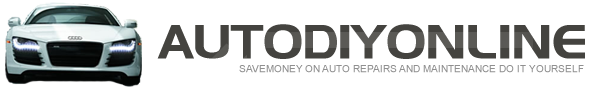
 Posted in
Posted in  Tags:
Tags: 




























Thank you..very clear and easy to follow directions…very helpful..I would like to see torque settings for the bolts. But again a great site.