A DIY For Replacing the Rear Brake Pads on a 2004-2009 (First Generation) Mazda Mazda3
Works For:
2004, 2005, 2006, 2007, 2008, 2009 Mazda Mazda3 Models
Source: Mazda3Forums
Alrighty, I was doing these today and figured to take pics since many people want to get rid of their FUGLY brake dust problem. This was actually a really easy install, its NOT hard at all. But it is a safety system so I was careful the whole way.
NOTE: Please bear with me as this is my first How-to Article on this board. 8) If you see any errors, please feel free to let me know. So here goes.
**** NOTE/DISCLAIMER: Please use this only as a reference/guide! You are going to be working on a VITAL safety system on your car!! I do not claim any responsiblity for any damages, mistakes, unfortuante events, etc…that may occur after this install. Please adhere to all safety precautions mentioned in your handbook or other source before this install. Please do this install on a level surface!!****
Tools Needed:
***Size 45 Torx Bit
Flathead Screwdriver
Caliper Compressor Tool or Large Needlenose Pliers 7″-8″.
Caliper or Brake Cleaner (For Safety Reasons)
Your New Brake Pads.
I suggest using GLOVES to prevent your oily hands from touching the pads and rotor which may cause a serious problem.
Estimated time: Around 20 – 60 mins for both. Most tedious part really is raising car and getting the Wheels off.
**Update: The EBC Rear Pad pair part # DP21354. I bought it here: http://ebcbrakes.com/where-to-buy-ebc-products/ Find the closest shop to you and buy!!**
Part 1 – Raising car:
***Note: Make sure you have your parking brake on first. And work on a level surface.***
1. CHOCK your front wheels (on BOTH sides), to prevent the car from moving. This is important for YOUR safety as we are going to take the parking brake OFF in a next step. I suggest using actual wheel chocks, I’ve heard people use two-by-four’s, cinderblocks, etc…just something that WONT move.
2. CHOCK the REAR wheel that you’re not working on.
3. Carefully and SLOWLY release the E-brake. Make sure car does not move whatsoever!!
4. Jack up the side you’re working on, remove rear wheel, etc… *Please use a jackstand*
5. Keep a few lug nuts nearby as we will use them later.
Part 2 – Removing Brake Caliper:
Now the fun part.

Examine this clip closely for reinstallationl!!! People have actualy put this back on WRONG. Remove this retaining clip with the screwdriver. CAUTION, clip may pop out suddenly! Do each prong a little at a time evenly.

Pull these plastic caps from the rubber with your hands.


Using the Torx bit, completely loosen both nuts in the rubber. DO NOT REMOVE THEM!! Make sure they are completely detached, but leave them in the rubber so you don’t lose them, you may need to pull on them a little so that it clears.

Pull straight up on the caliper. CAUTION: Your pads my actually fall out if its still in the caliper. If you’re lucky, like my pads in the pic, they may just stay down in the rotor, which is ok. If the INSIDE brake pad (nearest to the car) is STILL in the caliper , slide it AWAY from the caliper and it will slide out **See new pad install pic, and do it in reverse!!**.
-Use this time to spray the caliper and rotor with your cleaner, just in case anything got dirty.
Phew, now remove those EVIL EVIL pads and set them out of sight!!
Part 3 – Installing the new Pads:

Using your brake caliper tool or the ghetto version; needle nose pliers. Insert it into the holes. Push and turn the piston CLOCKWISE. I did a few rotations to be sure. **Note: because I did not use the parking brake this step needed minimal work**


NOTE: Now is a good time to screw in a few lug nuts into the wheel hub. This ensures that the rotor is flushed when you put the pads back on.
This is your new INSIDE brake pad of the pair. Notice the metal and clips, as in the above yellow arrow in the picture, SLIDE it into the piston. The grooves make it fit easily.

-Again, make sure the rotor is CLEAN, use your cleaner just in case.
Take the outside pad and place it right there on the bracket instead of the caliper so it just sits there looking pretty.

NOTE: Make sure all the brake lines aren’t tangled up or caught, it all probably shifted during your install.
Slide the caliper back into place carefully, it may need a teeeny bit of force to slip it over the OUTSIDE pad. Make sure the caliper bolts line up with the holes on the bracket.

-HAND Tighten the caliper bolts, they just STOP suddenly when tight so don’t force more.
-Replace caps.
-Replace Retaining clip. This may be tricky, take yor time. My trick was to put the prongs lightly in the holes and set both “wings” at the same time.
Part 4 – The Final touches:
1. Do one more final spray of cleaner on the rotor and caliper.
2. Replace wheel, etc… CHOCK finished wheel.
3. After opposide side, set the E- BRAKE.
4. Remove all wheel chocks.
Part 5 – **A MUST** The TEST DRIVE.
Please do this test in a NON High Traffic street or area.
1. According to EBC, they suggest doing brake tests to ensure your safety of the install. This is what I did.
2. Slowly pull out of driveway, test brakes right away.
3. Start with 10-20mph SLOW brake tests, drive to the speed and SLOWLY come to a stop, listen for any odd sounds; squeaks, squeals, etc…
4. Now try 10-20mph HARD brake tests. Same thing just come to a sudden stop, again, listen for any odd sounds.
5. Whatever satisfies you I went from 20, to 30, to 40pmh on both tests to be sure. You should determine what satisfies your safety.
Now sit back say GOODBYE to brake dust forever!!! And say hello to longer lasting shinier wheels!!!!!

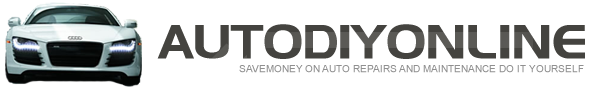
 Posted in
Posted in  Tags:
Tags: