Replace the Battery on a 4th Generation (2007-2008) V36 Infiniti G Series
Works For:
2007, 2008 Infiniti G Series Models
Infiniti G Series Models: Infiniti G35
Source: G35Driver
Here’s a little how-to on replacing the battery on the G. It’s literally a sub-20 minute job. It’ll probably take you longer to go out and buy the battery from your local store. This is the first time i’ve done it on the G and with some help from Texasscout and tolyD i managed to get this done rather quickly. The instructions are very similar to Texasscout’s DIY except this one doesn’t involve a back-up battery and the method of removing the shroud is slightly different.
Tools needed:
* 10mm deep socket, and ratcheting wrench (makes life easier)
* Small flathead screwdriver, for popping the clips
* Pen and paper
Parts needed:
* Battery (Group 35), we use Duralast Gold in this How-To (About $85 from Autozone)
* Battery terminal grease (About $1)
* Battery terminal felt pads (this and the grease above helps prevent or limit corrosion at the terminals) (About $1)


Steps: (Warning: Keep anything flammable away from the battery while you work on it. And please remember safe practices when doing this or any other thing to your vehicle.)
- Using your pen and paper, jot down all your radio presets. On an ’07 sedan you will have presets for your satellite, FM and AM stations. You should also note how many miles you have on your maintenance reminders — those shown in the gauge cluster screen. You don’t have to worry about the maintenance counter shown on the larger Nav screen as it seems to retain the information even after the battery is disconnected.
. - Make sure the car is off, then pop the hood and remove the battery cover.
. - It should now look like below. Using a small flathead screwdriver, pop the plugs circled in this photo to remove the shroud:

. - Remove the shroud and pop open the tabs marked in this photo with asterisks (*). Also, remove the rubber weatherstrip, it just pulls up and out of the way.
.
Now, taking note of the middle arrow with the enlarged photo, move that tab and disconnect this side of the cowl from the other. You can just pull up and aside the cowl, you can see the left side (by the hood strut) still attached — there is no need to completely remove this.

.
Here’s another shot showing the shroud off, cowl move up and away to the left, and weather stripping out and folded to the right.

. - Loosen the battery holder brackets using a 10mm extended socket, be sure to just loosen the rear — DO NOT TAKE THE NUT OFF COMPLETELY otherwise the J-hook will fall off and you’re going to have a field day fishing it out (shown in inset photo below). The front can be completely removed.

. - Disconnect the NEGATIVE terminal first, followed by the POSITIVE terminal (shown in red, or + sign, it’s the part with the red cover)
. - Pull battery out and put new one in.
. - Apply grease to the terminals and drop in the terminal felt pads.
. - Connect the POSITIVE terminal first, followed by the NEGATIVE terminal (reverse order of Step 6, get it?). Hand-tighten everything.
. - Hook the J-Hook back into the hole pointed in photo 5 above, do the same for the front and hand tighten everything.
. - Re-attach the cowl, re-install the weatherstripping followed by the shroud, the pop-up plugs and finally the battery cover.Make sure all connections and brackets are held down tight, you do not want the battery or the cables loose.
Miscellaneous steps:
- From the notes you made in step 1 above, add back all your radio station presets (On the ’07 sedan, once you have made a station selection just press and hold the preset # on the radio until you hear a tone. Once you do, that # will then correspond to your station selection. Rinse and repeat.
. - To reset your one-touch windows, push the window buttons down until fully open and hold for about 10 seconds. Now pull it up until it fully closes and hold for 10 seconds. Do this for each window.
That’s it! It’s seriously easy to do, it took me probably 3x longer to make this how-to than it took to actually replace the battery.

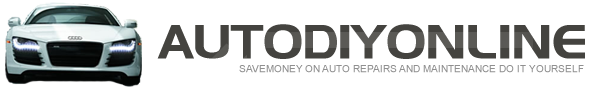
 Posted in
Posted in  Tags:
Tags:
G35Driver, your DIY explanation and photos are outstanding. Your tip on removing the shroud at the base of the windshield did the trick to provide the space I needed to remove and install the battery. Thanks for sharing, much appreciated.
Found this with Google. The instructions and photos could not have been better. The whole installation took about 20 minutes. Did not lose any radio stations but did have to reset the one touch window settings.
Thanks!
Great instructions, with a little help from husband we had this done in short order (did loose one clip which I can probably replace easily).